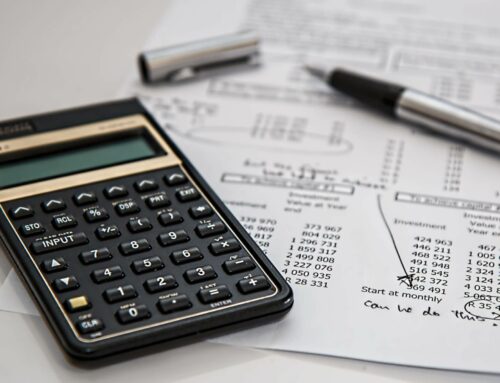Computers in education used to be relegated to small, relatively easy to manage “labs” where students would attend specialized “computer” classes that involved basic computer interaction and word processing education. As technology has grown in our daily lives – most of us carry mobile computers in our pocket that would blow previous desktop technology out of the water – tying students to these technology “labs” is no longer tenable. Labs are being consumed and extended by VDI (Virtual Desktop Infrastructure) in education.
Students and teachers want access to their information from any location, on any device, at any time, and they don’t care about software versions, licensing, network congestion, or Patch Tuesday*. That’s not to say that they don’t care about security, but security cannot be an inconvenience.
Only about five years ago, this would have been a nearly impossible set of requirements, but these are must-haves for today’s educational environments. While it’s not perfect (nothing is), the virtual desktop movement (VDI) is the answer most school systems are looking to. Dell is a leader in the VDI space, particularly for educational organizations.
We’ve put together some tips for deploying Dell VDI in an educational setting below. If you want to jump to the tech, this guide will get you started (PDF), and we can help you the rest of the way.
Secure the Data
When deploying VDI in an education environment, all of your vital information can be tiered on Dell EqualLogic FS7600 and PS6100E arrays when at rest. Dell R720 rack servers provide the necessary compute and management hosting. Unlike traditional endpoint devices, these can all be physically secured behind a locked door, in a climate-controlled environment. Additionally, the Wyse secure access devices (thin, zero and cloud-based) automatically secure the network traffic to prevent data theft in transit.
Another fact to consider is that zero clients are impervious to malware and viruses. VMware vShield offers endpoint protection and protects VMs as they travel from host to host. Additionally, it integrates with Horizon View for more effective anti-virus and malware protection.
Managing the Chaos
We’ve found that in many environments, you can dramatically reduce the number of images that you support because you no longer need to maintain versions for separate hardware. Additionally, software upgrades, such as new versions of Office or Windows, can be easily pushed to all users just by upgrading these primary images. Because this management sits in the same environment, every user can be managed from a single console rather than walking from lab to lab, remoting into 20+ machines, or writing detailed looped scripts.
Become more Flexible
As IT managers, we have developed a reputation for inflexibility, but this is only because we want to make sure that everything stays functional and secure. The Dell Wyse Datacenter infrastructure enables you to keep tabs on everything that’s going on—and keep it under control—while still enabling your students and teachers the flexibility to access their information from wherever they like. You can even enable BYOD (Bring Your Own Device), which allows users access to their information from their own personal devices without causing any vulnerabilities to the system or the data itself.
Problems We’re Still Working On for VDI in Education
Not all applications are created equal. VMware has seen this coming for a long time, and their implementation of PCoIP dramatically improved the remote experience for video streaming and other visually intensive activities. However, some applications—such as 3D design (CAD, Maya), Video editing (Final Cut Pro), and Photography (Photoshop)—require far more processing power than legacy machines or thin clients can offer over PCoIP. For these specialty applications, it’s best in most cases to maintain dedicated workstations. However, it is possible to install high-end graphics cards (such as those manufactured by NVIDIA) that offer the GPU these applications require in a VDI through VMware. The ESXi host would have to be equipped with these high-end graphics cards so that the VMs built to use these applications can have more video memory allocated.
All of this virtualization magic works by transferring large amounts of data over your network. You will need to adjust your bandwidth expectations, and probably upgrade your capabilities to accommodate these new features. Fortunately, VMware offers thorough bandwidth optimization guides to help you make the most of your infrastructure.