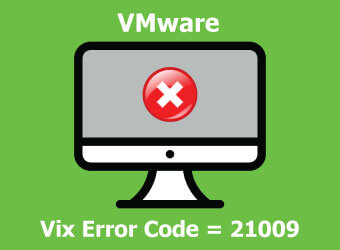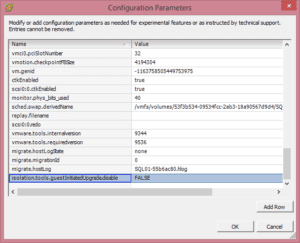At ADAPTURE, we are solution architects. We cultivate visionary, comprehensive enterprise technology solutions by implementing world-class platforms that scale with both business growth and technological innovation to keep clients at the forefront of emerging business technologies. To assist our clients, we are focusing on a common VMware error code: VMware Vix Error Code 21009. The error will display as:
vix error code = 21009
This error occurs typically during an upgrade installation of VMware Tools. This is due to security restrictions that prevent an update by a guest. The guest option is automatically disabled by default. The solution should be a quick fix if you come across this error.
- If the machine is still running, shut it down
- Go to the datastore browser and find your way to the virtual machine directory
- Once you navigated your way successfully to the correct machine, use the GUI option and download the .vmx to the virtual desktop
- After downloading, be sure to make a copy of that file to the local workstation
- Open the file via a text editor program and add isolation.tools.guestInitiatedUpgrade.disable under the name section, and FALSE under the value section (see below)
If you’re experiencing further difficulties and cannot get the error to go away after following these steps, this could be a sign of a greater issue. After the above steps are completed and you’re still having trouble with the error, contact us at ADAPTURE to help resolve the issue.
If you have any further questions about the VMware Vix Error Code 21009, contact one of our dedicated IT solution architects by calling us toll free at (888) 551-6344. ADAPTURE will be your expert VMware Professional Partner and ensure that every critical decision is backed by the finest technical expertise in the industry.