Oftentimes when organizations purchase a variety of EC2 Reserved Instances in AWS, they do it with the hope of saving some money. Unfortunately, many of these companies lack a way to confirm whether this is actually saving costs or if, worse, those AWS Reserved Instances are costing them more money each month.
Understanding Reserved Instances
Reserved Instances is an option that Amazon provides for users to pre-pay for computing power at a reduced cost from the standard On-Demand model. AWS and others widely market this purchase option as saving users up to 60% of monthly EC2 costs.
Confirming those savings isn’t quite as easy as implementing the feature, however, especially for more complex organizations that have parent and member accounts.
Fortunately, Amazon recently announced Cost Explorer, a tool that delivers metrics around your cloud resource usage and spend. This varies from the more familiar Billing Dashboard that explains your monthly bill. Cost Explorer delivers real-time data on your usage, so you can identify what you spent yesterday or last week.
Cost Explorer enables you to gather your metrics by resource type or by tags that span across resources. Daily spend is displayed nicely in the Cost Explorer Chart, as pictured below.
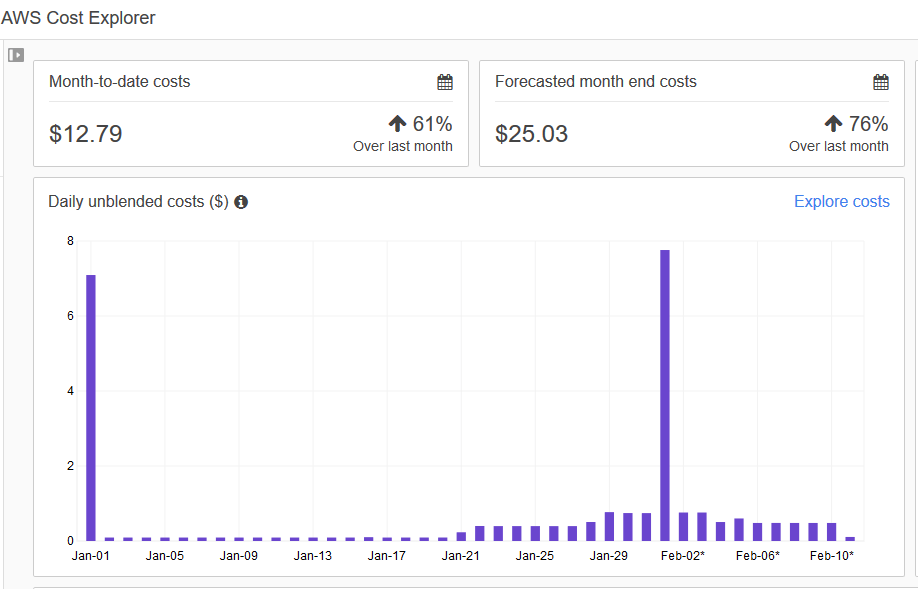
Cost Explorer also includes details around reservation consumption. Metrics for On-Demand and Reserved Instance purchases are displayed to help the user make some decisions around what, if any, AWS Reserved Instances should be procured to reduce cost.
Most helpful in determining cost optimization for AWS Reserved Instances is the Reservation Utilization metric. This dashboard shows the performance of previously purchased Reserved Instances. It answers the question “Are we really using what we reserved and if so, how much money are we saving?”
In addition to the dashboard, AWS users that utilize AWS Cost Explorer also gain access to reports on:
- Monthly Costs by AWS Service
- EC2 Monthly Cost and Usage
- Monthly Cost by Linked Account
- Monthly Running Costs
- Reserved Instance Reports
AWS Cost Explorer in Action
ADAPTURE recently worked with a client that had this same question. When our cloud experts collected the data needed, the results found the team had an AWS Reserved Instances group that was not performing as anticipated. In fact, the organization was losing money each month instead of seeing cost savings with these instances. To remediate this, the ADAPTURE cloud experts identified the specific underperforming purchases and enabled an aggressive plan to jettison those instances by selling them in the AWS Marketplace.
“The daily Reserved Instances net savings metrics are great, but organizations lack a way to automate the rendering of this data into their own dashboards instead of only accessing it manually in the AWS console.”
ADAPTURE Cloud Managed Services Fills in the Gaps
ADAPTURE crafted a solution to meet the need for integrated intelligence. Our solution enables our Cloud Solution Architects to deliver this data programmatically wherever you need it. This solution will pull your AWS Cloud EC2 and Reserved Instances data daily and integrate the data into your dashboard.
ADAPTURE provides the analytics tools and cloud expertise to audit your existing environments and assess any applications you have not yet moved to the cloud. From there, we help you answer the question, “How do we size each appropriately for AWS?”
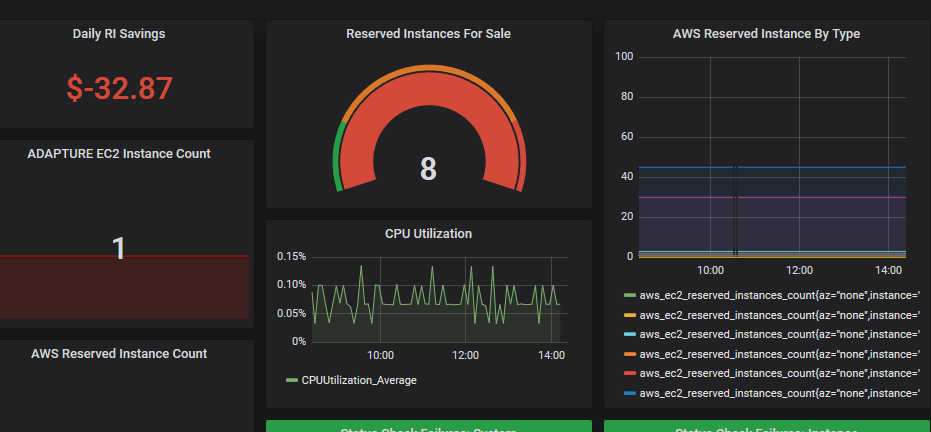
Stop paying for instances you don’t use and gain a clear view of your cloud environments.
This post was contributed by AWS Certified Cloud Solutions Architect Paul Sczurek. Sczurek is an AWS Specialist with over 19 years of industry experience designing and implementing technical solutions that solve business problems.












