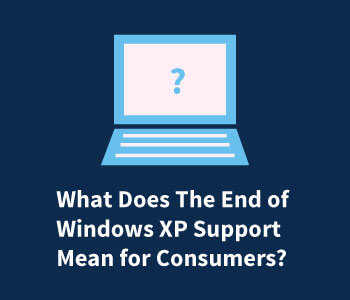On April 8, 2014, Microsoft will officially be pulling the plug on Office 2003 and the Windows XP operating system (OS). The almost thirteen-year-old OS will no longer receive support essentially forcing consumers to upgrade to Windows 7 or Windows 8.1. After Microsoft introduced a “Support Lifecycle policy” in 2002, products now come with only ten years of support, a move that forces migration and deployment to newer operating systems. Although, according to a report from Information Week, 76% of IT professionals have reported they will still be supporting XP machines in corporate environments. 36% say they will leave some XP systems in place even after the cutoff in April. What does the impending deadline mean and what are the consequences if it goes ignored?
What Does This Mean for Windows XP Users?
Microsoft will no longer provide security updates or non-security hot fixes. There will no longer be assisted support options or online technology content updates. There are also potential risks that come from running an unsupported OS like lack of security, performance and compliance issues, and lack of driver support. Consumers (mainly businesses) who continue to run the unsupported OS risk suspension of certifications and even a public notification of the organization’s incapability to preserve system and customer information. The use of an unsupported OS and potentially divulging a client database to hackers is a huge compliance don’t.
Who is Being Impacted?
In addition to businesses being at risk, Bloomberg Businessweek reports 95% of the nearly 420,000 ATM cash machines in the United States are run on Windows XP. Banks across the country plan to upgrade the machines, but come the end of life deadline in April, if any major security flaw is discovered, banks will be left to defend against high-tech criminals without the support of Microsoft. The upgrade could potentially take years to complete and, in the meantime, would leave the financial information of millions of people vulnerable.
When Should You Migrate?
Businesses that have waited until now to begin migration have already fallen behind schedule. Whichever way a company decides to migrate, the time to deploy is now. Microsoft is offering organizations technical resources, tools, and expert guidance to make the deployment and management of Windows, Office and Internet Explorer much easier. Microsoft is also offering a free, downloadable Microsoft Deployment Toolkit that will teach customers how to pilot and deploy a desktop on his or her own.
ADAPTURE combines an unmatched level of intellectual capital, technical knowledge, and experience to ensure the design of your architecture is tailored to your organization’s specific needs. ADAPTURE cultivates comprehensive enterprise technology solutions by implementing world-class platforms that scale with both business growth and technological innovation to keep clients at the forefront of emerging business technologies.
Whatever your data center project, ADAPTURE will be your expert partner and ensure that every critical decision is backed by the finest technical expertise in the industry.